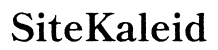Introduction
Smartwatches have become an integral part of our daily lives. They offer convenience and efficiency by seamlessly integrating with our smartphones. Whether you are new to smartwatches or looking to enhance your current experience, this guide provides step-by-step instructions on how to use a smartwatch with your phone. Learn how to choose the right smartwatch, set it up, personalize it, and utilize various features, including health tracking and communication tools. Let’s dive into the world of smartwatches and explore how to make the most out of these fantastic devices.

Choosing the Right Smartwatch
Selecting the right smartwatch is pivotal to ensure compatibility with your phone and meet your needs. Here are key factors to consider:
- Compatibility: Ensure the smartwatch is compatible with your phone’s operating system (iOS or Android).
- Features: Identify essential features such as fitness tracking, notifications, and app integration.
- Design: Consider the design, including the watch face, strap material, and overall build quality.
- Battery Life: Look for a smartwatch with a battery life that aligns with your usage habits.
Making an informed decision will enhance the overall user experience.

Setting Up Your Smartwatch with Your Phone
Once you have chosen the perfect smartwatch, it’s time to set it up. This process will ensure that your smartwatch and phone work seamlessly together.
Initial Unboxing and Setup
Begin by unboxing your new smartwatch and ensure all components are present. Charge the watch using the provided charger until it has sufficient power to perform the initial setup.
Pairing Your Devices
- Download the Watch App: Install the official smartwatch app from the App Store or Google Play Store.
- Open the App: Launch the app and follow the on-screen instructions.
- Enable Bluetooth: Ensure Bluetooth is enabled on your phone.
- Pair: Select your smartwatch from the devices list to initiate pairing.
Common Setup Issues and Solutions
- Connection Failure: Restart both devices and retry the pairing process.
- Firmware Update: Ensure your smartwatch firmware is up to date to avoid compatibility issues.
- App Permissions: Grant necessary permissions in the app settings.
By following these steps, you’ll have your smartwatch connected to your phone in no time, ready to explore its features.

Personalizing Your Smartwatch
Now that your smartwatch is set up, it’s time to make it your own.
Customizing Watch Faces
Most smartwatches come with a variety of watch faces. You can:
- Browse Watch Faces: Access the watch face gallery from the app.
- Select and Apply: Choose a design that suits your style and apply it to your watch.
Adjusting Settings and Notifications
Tailor your smartwatch settings:
- Notifications: Customize which app notifications you want to receive on your watch.
- Brightness and Sounds: Adjust your watch’s brightness and alert sounds for better usability.
Personalizing your smartwatch not only makes it look good but also improves functionality according to your preferences.
Integrating and Using Apps
Smartwatches enhance functionality through various apps. After personalizing your smartwatch, integrating useful apps is the next step to achieving maximum utility.
Essential Apps to Install
Consider installing these essential types of apps:
- Fitness Tracking (e.g., Fitbit, Strava): Track your workouts and health metrics.
- Music (e.g., Spotify, Apple Music): Control your music playback directly from your watch.
- Productivity (e.g., Google Keep, Todoist): Manage tasks and reminders.
Managing App Notifications
Get timely updates:
- Customize Alerts: Set specific alerts for different apps to manage distractions.
- Do Not Disturb: Use this mode during meetings or sleep to avoid interruptions.
Syncing with Popular Apps
Stay connected with your favorite services:
- Fitness and Health Apps: Sync with apps like Apple Health or Google Fit.
- Calendar and Email: Ensure your calendar events and emails are synced for quick access.
By integrating these apps, you extend the capabilities of your smartwatch, making it an indispensable gadget for your daily activities.
Utilizing Health and Fitness Features
Your smartwatch can aid in maintaining a healthier lifestyle, which is one of the significant advantages.
Setting Up Activity Tracking
Track your daily activities:
- Goals: Set daily activity goals (steps, calories burned).
- Track Workouts: Automatically or manually log workouts.
Using Health Monitoring Tools
Monitor vital health metrics:
- Heart Rate Monitoring: Check your pulse and monitor trends over time.
- Sleep Tracking: Analyze your sleep patterns for better rest.
These features can significantly contribute to your overall well-being by helping you stay on top of your health metrics.
Communication Tools
Stay connected on the go without pulling out your phone, adding more convenience to your life.
Making Calls and Sending Messages
Utilize communication features:
- Calls: Make and receive calls directly from your smartwatch.
- Messages: Read and send messages, including quick replies.
Using Voice Commands and Quick Replies
Voice commands can enhance hands-free usability:
- Voice Assistant: Use your watch’s voice assistant for tasks like setting reminders.
- Quick Replies: Send predefined text responses effortlessly.
By using these tools, staying connected becomes simpler and more efficient.
Smartwatch Tips and Tricks
Master your device with these tips and tricks.
Battery Life Management
Ensure your smartwatch lasts longer:
- Power-Saving Mode: Activate during low battery situations.
- Disable Unused Features: Turn off GPS, Wi-Fi, and unnecessary notifications.
Discovering Hidden Features
Unlock extra functionality:
- Shortcuts: Use customizable shortcuts for frequently used apps.
- Widgets: Add widgets to your watch face for quick access to information.
These tips and tricks will help you get the most out of your smartwatch, ensuring it remains a valuable asset in your daily routine.
Conclusion
Using a smartwatch in conjunction with your phone can dramatically improve your productivity and lifestyle. By following this guide, you’re now equipped to set up, personalize, and utilize your smartwatch effectively. From health monitoring to efficient communication, make the most of your device’s capabilities. Your smartwatch can become an essential part of your daily routine, making tasks easier and helping you stay connected and healthy.
Frequently Asked Questions
How do I troubleshoot connection issues between my smartwatch and phone?
Restart both devices, ensure up-to-date software, and reattempt pairing.
Can I use multiple smartwatches with one phone?
Yes, but only one can be active at a time. You can switch between them via the smartwatch app.
How do I update my smartwatch’s software?
Check for updates in the smartwatch app settings and follow the prompts to update.