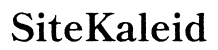Introduction
Selecting the perfect computer keyboard to match your needs can be a daunting task, especially with the myriad options available. If you’re considering a keyboard without a numeric keypad, you’re on the right track toward optimizing your workspace. These compact keyboards have gained popularity due to their ergonomic benefits and significant impact on creating a streamlined, clutter-free desk setup. In this comprehensive guide, we aim to provide you with insights into why you might prefer a numeric keypad-free keyboard, essential features to consider, the best models for 2024, and the practical benefits of making this choice.

Understanding the Need for a Numeric Keypad-Free Keyboard
A keyboard without a numeric keypad, often termed a tenkeyless or TKL keyboard, is designed to be more compact by sacrificing the additional 17 keys typically found on the right side of a standard keyboard. This design alteration is born out of a need for increased portability and more desk space. Generally, users who do not engage heavily in number entry—such as programmers, writers, and casual users—can significantly benefit from this streamlined design.
One of the primary reasons for choosing a smaller keyboard is to enhance ergonomic posture. Numeric keypad-free keyboards allow users to maintain a more centered typing position which minimizes shoulder strain and discomfort during prolonged computer use. Additionally, this configuration enables placing the mouse closer to the keyboard, reducing the range of motion and potential repetitive strain injuries, making it a healthier option for long-term computer users.

Key Features to Look For
When choosing a computer keyboard without a numeric keypad, several key features must be considered to ensure it meets your expectations and requirements:
– Switch Type: Mechanical switches offer tactile feedback and durability, but membrane switches are quieter and more affordable. Consider the actuation force and key travel as they influence typing speed and comfort.
– Build Quality: High-quality plastics or metal frames provide durability. Look for keyboards with robust and compact designs that match your aesthetic and ergonomic preferences.
– Wireless vs. Wired: A wireless keyboard offers a cleaner setup and flexibility but requires battery management, while a wired keyboard provides a more reliable connection and is ideal for gaming and critical use.
– Additional Features: Backlighting is essential for low-light environments, programmable keys enhance productivity through customization, and ergonomic designs with wrist rests and adjustable height settings improve comfort during extended use.
Top Brands and Models for 2024
The market for keyboards without numeric keypads is brimming with top-notch choices. Here are some standout recommendations for 2024:
- Keychron K6: This model features wireless and wired connectivity, hot-swappable switches, and RGB backlighting. It’s known for great portability, excellent build quality, and numerous switch options.
- Logitech G Pro X: Highlights include a detachable cable, customizable key switches, and a compact design. It stands out for its high degree of customization, robust build, and suitability for both gaming and productivity.
- Corsair K65 RGB Mini: This keyboard offers a compact 60% design, Cherry MX switches, and customizable RGB lighting. It excels in performance, portability, and customization options with iCUE software.
- Ducky One 2 SF: This model boasts a 65% layout, high-quality PBT keycaps, and programmable macros. It provides a durable build, excellent typing experience, and precise performance.
Benefits of Using a Keyboard Without a Numeric Keypad
Choosing a keyboard without a numeric keypad presents several advantages:
– Space-Saving Design: These keyboards take up less desk space, offering a cleaner and more organized workspace.
– Portability: Their compact nature makes them easy to transport, perfect for those who move between workspaces frequently.
– Enhanced Ergonomics: By encouraging a more natural posture and reducing mouse movement, these keyboards can help prevent musculoskeletal issues.
– Aesthetic Appeal: Their minimalist design contributes to a sleek and modern workspace appearance.

User Experience and Ergonomics
Switching to a numeric keypad-free keyboard can significantly enhance your typing experience and overall ergonomics. With a more compact design, your mouse can be positioned closer to the centerline of your body, reducing the lateral reach required to use it. This reduces the strain on your arms and shoulders, promoting a more relaxed and natural working position.
Moreover, these keyboards encourage a balanced setup where the monitor, keyboard, and mouse are all aligned centrally. This helps in maintaining a straight posture, preventing slouching and associated long-term back and neck pain. Additionally, those using mechanical TKL keyboards often report an appreciable improvement in typing speed and accuracy due to the tactile feedback and key stability provided.
Tips for Making the Transition
Transitioning to a computer keyboard without a numeric keypad can be seamless with these tips:
– Practice: Spend time familiarizing yourself with the new layout to build muscle memory.
– Positioning: Ensure your desk setup is ergonomically optimized, with the keyboard centered and at a comfortable height.
– Customize Shortcuts: Reprogram keys or utilize software to create shortcuts for tasks that previously relied on the numeric keypad.
Conclusion
Choosing a computer keyboard without a numeric keypad can revolutionize your workspace, bringing ergonomic benefits, space-saving efficiency, and an improved user experience. By understanding your requirements and exploring the top options, you can make an informed decision that enhances your computing life.
Frequently Asked Questions
Are there any drawbacks to using a keyboard without a numeric keypad?
Despite the many benefits, some users may find the lack of a numeric keypad inconvenient for tasks requiring extensive numerical input, such as accounting or data entry. However, this can be mitigated by using external numeric keypads when necessary.
Can I use an external numeric keypad if needed?
Yes, external numeric keypads are widely available and can be connected via USB or Bluetooth. This provides flexibility for users who require a numeric keypad infrequently but enjoy the benefits of a compact TKL keyboard.
What are the best professions for using a numeric keypad-free keyboard?
Professions that benefit most from numeric keypad-free keyboards include software developers, writers, graphic designers, and casual computer users. These fields often emphasize typing comfort and efficiency over heavy numerical input, making TKL keyboards an ideal choice.