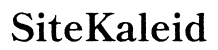Introduction
Working seamlessly with multiple computers boosts productivity and transforms your digital experience. A dual computer docking station is essential for enhancing your workspace by allowing easy and organized connectivity between devices. This comprehensive guide will explore why these docking stations are invaluable and help you choose the best option for your setup. We will delve into different types, key features, and present our top picks for 2024 to ensure you make a well-informed decision.

Why You Need a Dual Computer Docking Station
Integrating a dual computer docking station into your workspace simplifies your digital life significantly. Here’s why it’s indispensable:
-
Enhanced Workspace Efficiency: A docking station reduces clutter by consolidating numerous cables and adapters into a single streamlined hub. This efficiency results in a tidier workspace and smoother transitions between tasks.
-
Simplified Connectivity: Effortlessly connect multiple peripherals such as monitors, keyboards, mice, and more. A docking station serves as a central hub, ensuring all your devices communicate without the hassle of constant plugging and unplugging.
-
Future-Proofing Your Tech Setup: As technology evolves, so do your requirements. Opting for a docking station that adapts to future device upgrades ensures your investment remains beneficial for years.
Recognizing these benefits lays the groundwork for selecting the right docking station. Transitioning to the next section, let’s explore the different types of docking stations available.
Understanding Docking Station Types
Choosing the right type of docking station is crucial as each type offers unique features to cater to varying needs:
-
USB-C Docking Stations: These versatile stations are compatible with most modern computers. They offer fast data transfer speeds and support numerous peripherals, making them a popular choice among users.
-
Thunderbolt Docking Stations: Known for superior speed and performance, Thunderbolt docks are ideal for power users who need high-speed data transfers and support for multiple high-resolution monitors.
-
Universal Docking Stations: These stations provide broad compatibility across devices, often featuring a variety of ports to suit any setup. While they may not match the speeds of Thunderbolt docks, they offer significant flexibility.
Having explored the types of docking stations, the next section will outline the key features you should focus on when selecting a docking station.

Key Features to Look for in 2024
When selecting a docking station, prioritizing the right features ensures it meets your specific needs. Here are the essential features to consider:
-
Compatibility and Port Selection: Verify that the docking station supports your devices and has adequate ports for all your peripherals. Common essentials include USB-A, USB-C, HDMI, and Ethernet ports.
-
Power Delivery and Charging Capabilities: Choose a docking station that provides power delivery to your devices, eliminating the need for separate chargers and reducing desk clutter.
-
Build Quality and Design: Opt for docking stations made from durable materials for longevity, while a compact design helps save space. Consider aesthetics, especially if the dock will be a visible part of your setup.
Equipped with knowledge on essential features, it’s time to consider our top docking station picks for 2024.
Top Docking Stations for Two Computers in 2024
We have curated a list of the best docking stations for dual computers based on performance and user feedback, ensuring a seamless integration into your workspace:
-
Premium Option: Features and Benefits – This model offers unparalleled speed, supporting multiple high-resolution displays, making it ideal for professional and creative workspaces.
-
Budget-Friendly Choice: Features and Benefits – Even with a lower price point, this dock provides essential features like adequate port variety and reliable performance for everyday users.
-
Best All-Round Performer: Features and Benefits – Balancing performance and price, this docking station offers robust features, including power delivery and extensive connectivity options, making it suitable for diverse needs.
With these top picks, you can enhance your productivity significantly. Moving forward, learn how to set up your chosen docking station for maximum productivity.
Setting Up Your Docking Station for Maximum Productivity
Setting up your docking station effectively can optimize your workspace. Follow these steps to ensure maximum productivity:
- Step-by-Step Installation Guide:
- Connect the docking station to your computers using USB-C or Thunderbolt.
- Attach your peripherals: monitor, keyboard, mouse, and other devices as needed.
-
Ensure drivers are up-to-date to support all connected devices seamlessly.
-
Optimizing Your Office Layout:
- Arrange your desk to keep frequently-used devices within easy reach.
-
Utilize cable organizers to maintain a tidy workspace and minimize clutter.
-
Troubleshooting Common Issues:
- If peripherals are unrecognized, check connections and restart your system.
- Regularly update your docking station’s firmware for new feature support and bug fixes.
By adhering to these steps, you can enhance your workspace efficiency and reduce potential disruptions.

Conclusion
Selecting the best docking station for two computers is pivotal to improving your workflow. A well-chosen docking station streamlines your workspace, enhances device compatibility, and future-proofs your technology setup. By understanding the types and key features, and considering our top recommendations for 2024, you can confidently find the perfect solution for your needs. Transform your workspace into a hub of efficiency and productivity.
Frequently Asked Questions
Can I use a docking station with different brands of computers?
Yes, most docking stations are designed to be brand-agnostic, allowing use with various computer brands as long as they have compatible ports.
What is the typical lifespan of a docking station?
A quality docking station can last several years. Lifespan depends on usage and technological advancements that may necessitate upgrades.
How do I know if a docking station is compatible with my laptops?
Check the docking station’s specifications for compatibility with your laptop’s ports and operating system requirements.